1. Boot the machine and wait until GRUB Boot Loader comes up. Select recovery mode and then press e to edit.
2. Change the permission mode from ro to rw and modify boot loader file in init=/bin/bash and then F10 make the changes and reboot the system.
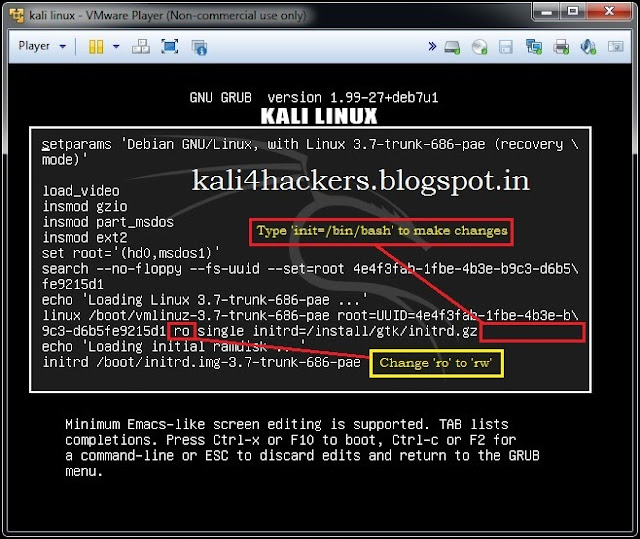
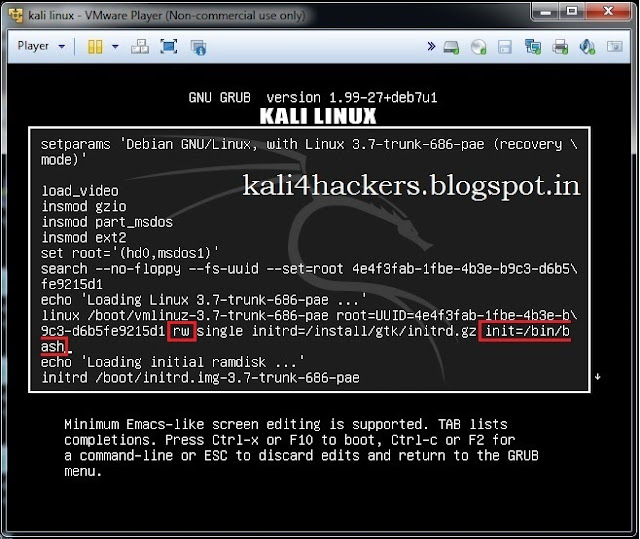
3. Once the system reboot, shell prompts you for the password to manage the system. Type passwd root and then type the desired password of your choice. Confirm the password and then hit enter. If new password and retype new password matches correctly, then you will get the message password updated successfully. Type shutdown -h now to press power button to shutdown the system and then boot the system again.
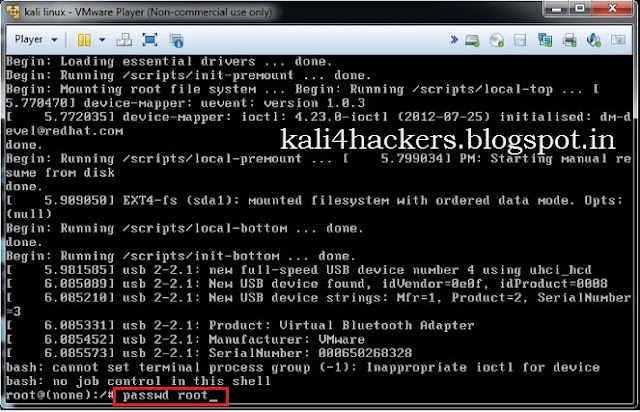
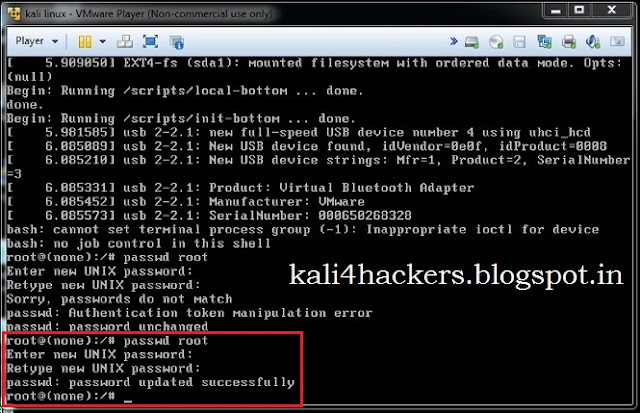
4. Type root and the new password. If you type the new password correctly, then you will desktop screen of Kali Linux.
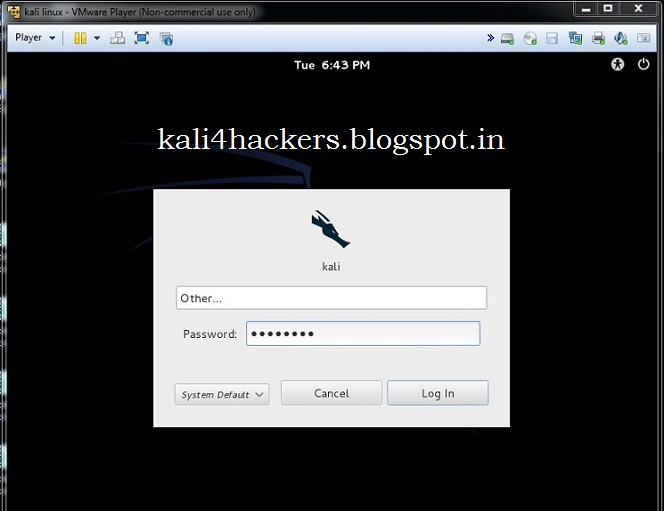


How To Reset Root Password >>>>> Download Now
ReplyDelete>>>>> Download Full
How To Reset Root Password >>>>> Download LINK
>>>>> Download Now
How To Reset Root Password >>>>> Download Full
>>>>> Download LINK d6